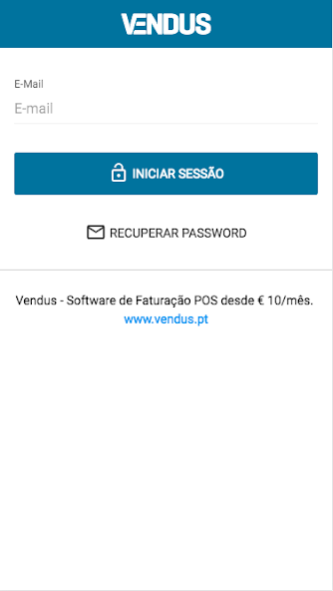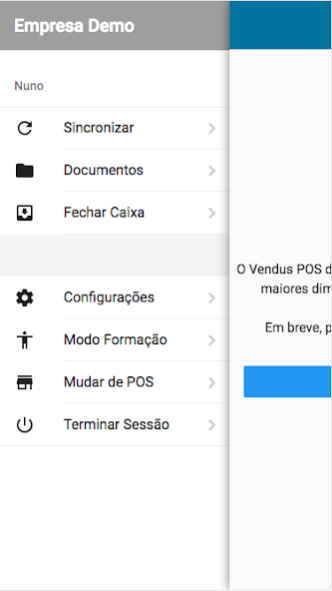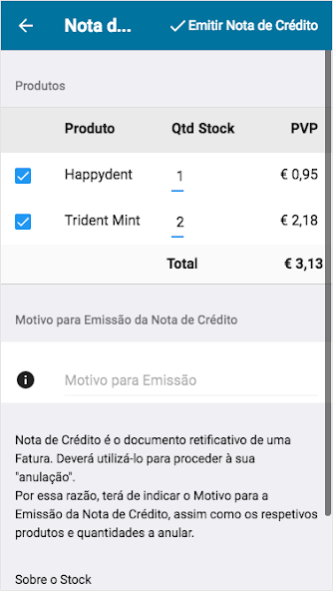Vendus - Faturação POS 1.8.1
Free Version
Publisher Description
Invoicing POS software that records and controls its sales in seconds. Try Free for 30 days.
Bill on your tablet, phone or computer for 10 € / month.
Compatible with Bluetooth Thermal Printers, Network Thermal Printers, Standard Printers and A4 Electronic Invoice.
Software Certified Tax Authority No. 2230.
Features:
- Invoices,
- Invoices Simplified
- Invoice / Receipt
- Credit Notes
- Transport Guides
- Budgets
- Inventory Control
- Multi-Store / Warehouse
- Sales Reports
- Export SAFT-T
- Customer Support by E-Mail and Phone
- Automatic Backups
- Free Updates
More information about Vendus:
- How do I subscribe?
After experiencing 30 days, you can subscribe to your account.
Create your account and start from now the bill. After the trial period, you can pay comfortably monthly or annually (20% discount)
- How can I pay the subscription Vendus?
ATM, Paypal, Transfer. Banking or Direct Debit.
At the time of renewal will be presented all the options available and you can choose your favorite.
- I have two stores, how do?
Should endorse two sales points in your account.
At any time you can add or suspend selling point.
About Vendus - Faturação POS
Vendus - Faturação POS is a free app for Android published in the Office Suites & Tools list of apps, part of Business.
The company that develops Vendus - Faturação POS is Nex. The latest version released by its developer is 1.8.1.
To install Vendus - Faturação POS on your Android device, just click the green Continue To App button above to start the installation process. The app is listed on our website since 2020-09-30 and was downloaded 1 times. We have already checked if the download link is safe, however for your own protection we recommend that you scan the downloaded app with your antivirus. Your antivirus may detect the Vendus - Faturação POS as malware as malware if the download link to pt.vendus.pos is broken.
How to install Vendus - Faturação POS on your Android device:
- Click on the Continue To App button on our website. This will redirect you to Google Play.
- Once the Vendus - Faturação POS is shown in the Google Play listing of your Android device, you can start its download and installation. Tap on the Install button located below the search bar and to the right of the app icon.
- A pop-up window with the permissions required by Vendus - Faturação POS will be shown. Click on Accept to continue the process.
- Vendus - Faturação POS will be downloaded onto your device, displaying a progress. Once the download completes, the installation will start and you'll get a notification after the installation is finished.